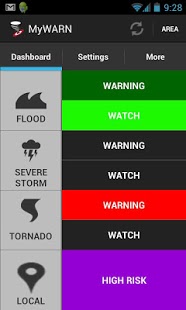MyWARN 1.2
Paid Version
Publisher Description
**** What is MyWARN? ****
MyWARN is an app that delivers critical National Weather Service severe weather risks, watches and warnings to your smartphone based on your location.
**** How It Works ****
MyWARN constantly monitors the latest tornado, severe thunderstorm and flash flood watches and warnings from the National Weather Service. It uses the location services in your device to notify you immediately when an alert is issued for where you are.
**** FEATURES ****
* Only Alerts For Where You Are: Legacy warning systems, like sirens and NOAA Weatheradio, issue warnings for entire counties. But National Weather Service warnings are drawn very precisely. MyWARN only notifies you when you are in the precise alert area.
* Only the Alerts You Want: MyWARN lets you filter out alerts that you don’t want.
* Always On: MyWARN sits silently in memory waiting for a match from the MyWARN servers.
* AlertsInMotion: MyWARN notifies you when you drive into or out of an alert, no matter where you are in the United States.
* Early Heads Up: MyWARN alerts you hours in advance by notifying you when severe weather is forecast for your location by the experts at the Storm Prediction Center.
* Simple Interface: MyWARN features a single screen that acts as a dashboard to give you an instant assessment of your situation. Alerts are color coded, labeled and organized for immediate recognition.
* Safety Information: MyWARN gives you specific safety actions to be taken based on the particular alert you are located in.
* Live Television Coverage: When a severe weather warning is issued for your location, it is time to immediately act. As you are getting in your safe place, MyWARN lets you watch television coverage and radar from partners who offer live streaming so you can get more information.
**** BATTERY LIFE ****
MyWARN uses the GPS feature of the smartphone.
Continued use of GPS running in the background can dramatically decrease battery life.
When there are no severe weather alerts for your area OR the "Precision" option is off, MyWARN uses very little battery. But when there are alerts, the app does use the GPS to deliver you the most accurate information possible and battery use will increase. During a severe weather event, it is advisable to keep your device charging as much as possible in case you lose power for an extended period.
**** MULTIPLE SOURCES FOR INFORMATION ****
MyWARN is the newest type of severe weather notification system, but technology is not infallible. Never rely on just one source for weather alerts. Please ensure that you have multiple sources for severe weather information, including phone notification, NOAA Weatheradio, television and outdoor sirens.
**** HAVE A PLAN ****
MyWARN helps stack the odds in your favor by bringing you precise alerts and helping you know what actions to take. Having a plan, being weather aware and multiple excellent sources of severe weather information can increase your survival chances.
**** KNOWN ISSUES/SUPPORT ****
There are no known issues with the app at this time. Please let us know if you experience any problems or have suggestions by using the support email feature on the “More” menu. Your opinions and ideas are extremely important to us.
**** COMMUNITY ****
Be a part of the MyWARN community on the following social networks:
Facebook: www.facebook.com/pages/MyWARN/334469446594860
Google+: plus.google.com/b/117048726704723496161/
Twitter: www.twitter.com/MyWARNApp
About MyWARN
MyWARN is a paid app for Android published in the Astronomy list of apps, part of Home & Hobby.
The company that develops MyWARN is Weather Apps, LLC. The latest version released by its developer is 1.2. This app was rated by 1 users of our site and has an average rating of 4.0.
To install MyWARN on your Android device, just click the green Continue To App button above to start the installation process. The app is listed on our website since 2013-05-03 and was downloaded 8 times. We have already checked if the download link is safe, however for your own protection we recommend that you scan the downloaded app with your antivirus. Your antivirus may detect the MyWARN as malware as malware if the download link to com.mywarn.android is broken.
How to install MyWARN on your Android device:
- Click on the Continue To App button on our website. This will redirect you to Google Play.
- Once the MyWARN is shown in the Google Play listing of your Android device, you can start its download and installation. Tap on the Install button located below the search bar and to the right of the app icon.
- A pop-up window with the permissions required by MyWARN will be shown. Click on Accept to continue the process.
- MyWARN will be downloaded onto your device, displaying a progress. Once the download completes, the installation will start and you'll get a notification after the installation is finished.